7 best Trello alternatives for 2023
If you have outgrown or are looking to change your project management software from Trello, check out these seven alternatives.
Trello was one of the early project management tools that helped kanban-style workflows become mainstream for almost any type of business. Trello has continued to improve since its launch in 2011 with added features like dashboards, timelines and tables. It has also completely revamped its card system, which allows for connecting across different boards and even apps.
In that same time, more project management alternatives have entered the marketplace, and many have exciting features that match Trello’s latest offerings. If your team’s requirements have surpassed Trello’s features, or if you’re just researching whether there may be a project management tool that is a better fit for your organization, check out how the top Trello alternatives compare to Trello’s features set.
SEE: The complete project management bundle (TechRepublic Academy)
Jump to:
Why would you need a Trello alternative?

Trello’s main strength is its simplicity and easy learning curve; teams and individuals can quickly add new boards and cards without menu-diving or other navigation hassles. However, some users may have outgrown Trello and need features that can handle more complex projects and workflows.
SEE: Hiring kit: Project manager (TechRepublic Premium)
Thankfully, there are numerous project management tools to choose from, and each has its own features, strengths and unique abilities. Here are the top alternatives to Trello with explanations of key features, integrations and potential use cases.
Trello alternatives: Comparison table
Best Trello alternatives
Asana

As a Trello alternative, Asana might just be one of the closest comparisons but with more flexibility — so much so that Asana has a built-in tool to import your Trello boards with one click.
Asana breaks away from the strict board views of Trello and instead focuses on projects. Once Asana is set up, projects can be displayed in multiple views, including kanban.
Asana focuses more on collaboration than Trello by offering tools to facilitate communication and sharing between teams and departments. This can be helpful for creative teams and any other teams that need to share information quickly and repeatedly during projects.
These added benefits do come at a cost, with Asana’s first premium tier coming in at $10.99 per monthly user compared to Trello’s $5.00 per user rate. However, Asana does offer a free version with unlimited tasks, projects, messages, activity logs and collaboration with up to 15 teammates.
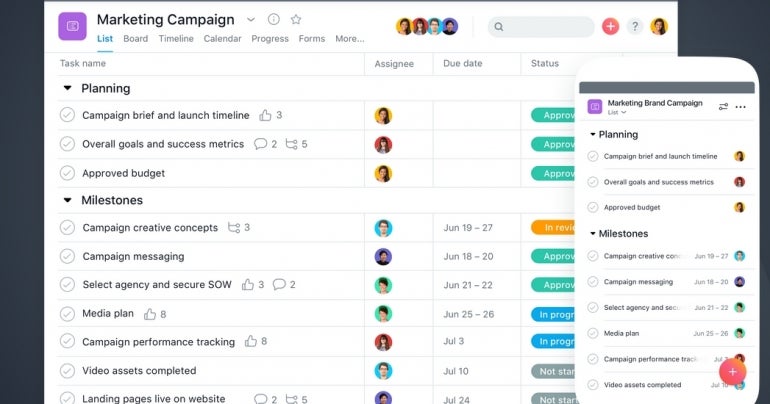
SEE: Asana review (TechRepublic)
Key features of Asana
- Strong communication and collaboration tools
- Clean and easy-to-use interface
- Data imports from third-party applications, including Trello
Use cases
- This tool is great for managing complex team workflows.
- Asana helps with product roadmapping and product launches.
- Onboarding and applicant tracking can be handled with Asana templates.
Integrations
- Microsoft Teams
- Salesforce
- Slack
- Dropbox
- Google Drive
Feature graph
| Features | Trello | Asana |
|---|---|---|
| Kanban | Yes | Yes |
| Gantt charts | No | Yes |
| Workflow automation | Yes | Yes |
| Timeline view | Yes | Yes |
| Native messaging | No | Yes |
| Integrations | 181+ | 158+ |
Airtable

Airtable is a unique project management tool that’s based on a spreadsheet and database model. Think of it like a version of Excel or Google Sheets supercharged specifically for project management.
Airtable is perfect for teams with data-intensive workflows. By incorporating the tools of a spreadsheet and database, Airtable helps organize projects that involve large data sets or asset management.
This Trello alternative is also a great fit for teams that prefer to work in spreadsheets as their main way of visualizing and entering data. However, users are not locked into a spreadsheet view with Airtable; they can quickly swap between kanban, calendar and other popular views.
Airtable’s pricing is set higher than Trello, with its initial premium tier coming in at $10 per monthly user. This is double Trello’s rate.
SEE: Airtable review (TechRepublic)
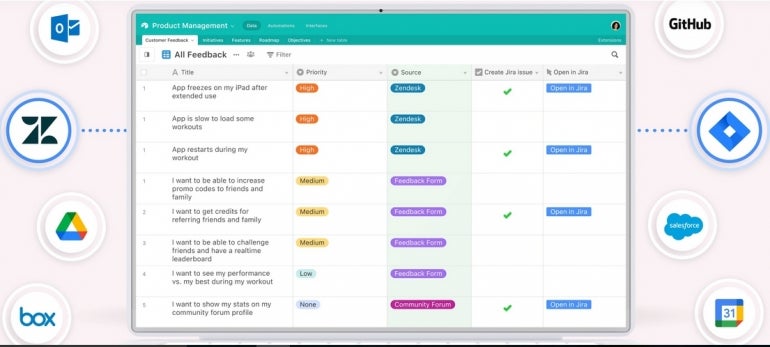
Key features of Airtable
- Numerous templates are available to help with getting started.
- This solution includes robust data visualization and charting tools.
- Airtable offers built-in chat features for team members.
Use cases
- Managing data-intensive workflows
- For users who prefer to work with databases and spreadsheets
- Data organization alongside project management
Integrations
- Basecamp
- Dropbox
- Slack
- WordPress
Feature graph
| Features | Trello | Asana |
|---|---|---|
| Kanban | Yes | Yes |
| Gantt charts | No | Yes |
| Workflow automation | Yes | Yes |
| Native messaging | No | Yes |
| Timeline view | Yes | Yes |
| Integrations | 181+ | 32+ |
Hive

Hive is a great alternative for larger teams that have outgrown Trello. In particular, Hive’s analytics tools allow project managers to quickly visualize project and performance data to identify any issues that need attention.
In addition, Hive offers stronger communications features than Trello’s Mention system. Hive includes real-time notifications and a built-in instant messaging system. Pricing for Hive starts at $12 per user per month, and there is also a 14-day free trial available.
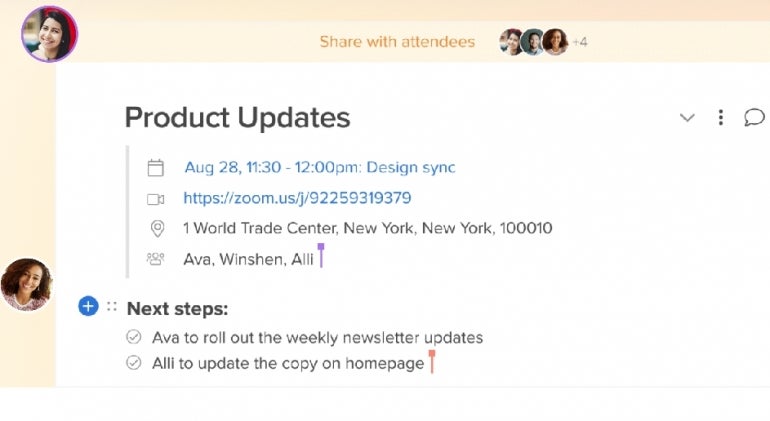
Key features of Hive
- User-friendly, Slack-like layout
- Real-time integration with email clients
- Powerful analytics and communication tools
- A large number of third-party integrations
Use cases
- Ideal for companies looking for in-depth analytics.
- Communication tools offered by Hive are great for remote work.
- Hive has tools to manage creative and technical marketing campaigns.
Integrations
- Google Drive
- Zoom
- Microsoft Teams
- Dropbox
Feature graph
| Features | Trello | Hive |
|---|---|---|
| Kanban | Yes | Yes |
| Gantt charts | No | Yes |
| Workflow automation | Yes | Yes |
| Timeline view | Yes | Yes |
| Native messaging | No | Yes |
| Integrations | 181+ | 1000+ |
ProofHub

ProofHub builds on some of the core features of Trello without adding undue complexity — this includes ProofHub’s powerful proofing and project management tracking tools that are easily accessible.
Some advanced tools offered by ProofHub include custom reporting and workflows, which are strong communication features and project tracking tools that work particularly well for project managers. ProofHub is a great alternative to Trello for teams needing more advanced features than what Trello offers while still wanting a highly accessible tool.
ProoHub has a unique pricing structure that is flat-rate instead of per-user like other Trello alternatives. Pricing starts at $45 per month, billed annually for unlimited users and projects. Its premium tier is $89 per month.
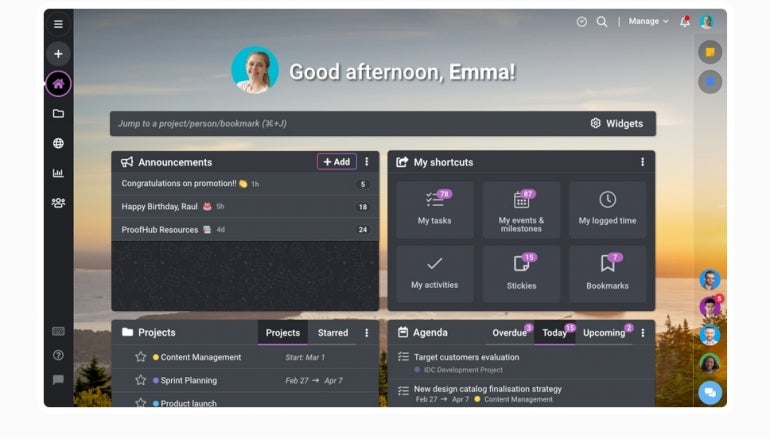
Key features of ProofHub
- Discussions feature for sharing updates and key communication
- Customizable individual reminders and workflows
- Built-in “proofing” tools to share, review and track feedback
Use cases
- ProofHub is an option for teams that want an end-to-end project management tool.
- This tool is flexible enough for either growing or established businesses.
- Project managers can use ProofHub features to maintain tight control over projects.
Integrations
- Slack
- OneDrive
- QuickBooks
- FreshBooks
Feature graph
| Features | Trello | Hive |
|---|---|---|
| Kanban | Yes | Yes |
| Gantt charts | No | Yes |
| Workflow automation | Yes | Yes |
| Timeline view | Yes | Yes |
| Native messaging | No | Yes |
| Integrations | 181+ | Not mentioned |
Smartsheet

Similar to Airtable, Smartsheet is a spreadsheet-focused project management tool. It is ideal for teams that work with large amounts of data and need support for complex budgeting or asset tracking.
Smartsheet lacks some collaborative features that come with many project management tools. For example, communication is not a priority in Smartsheet, so organizations or departments that rely heavily on collaborative software will probably find Smartsheet too limiting.
Smartsheet is priced similarly to Trello, offering its first premium tier at $7 per monthly user.
SEE: Smartsheet review (TechRepublic)
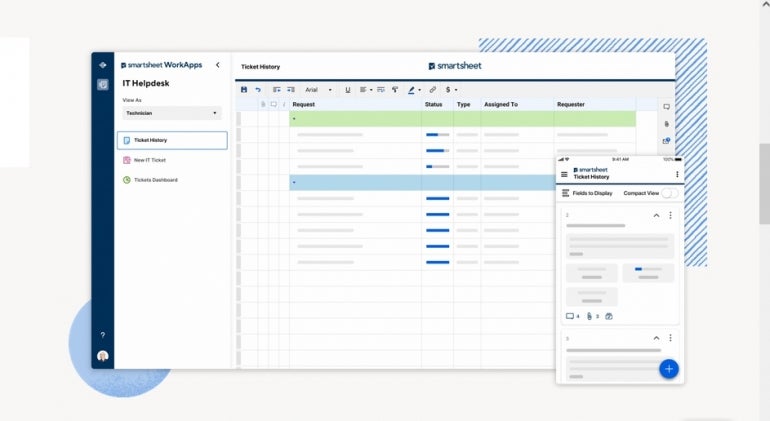
Key features of Smartsheet
- Powerful spreadsheet features
- Flexible views, including Gantt charts
- Robust reporting features for budgeting and forecasting
- Granular permission controls
Use cases
- Smartsheet is great for complex budgeting needs.
- Users that are already familiar with using a spreadsheet to manage projects will like the format of Smartsheet.
- Teams that work with large amounts of data can use Smartsheet effectively.
Integrations
- Salesforce
- Tableau
- Microsoft Power BI
- Jira Connector
Feature graph
| Features | Trello | Smartsheet |
|---|---|---|
| Kanban | Yes | Yes |
| Gantt charts | No | Yes |
| Workflow automation | Yes | Yes |
| Timeline view | Yes | Yes |
| Native messaging | No | No |
| Integrations | 181+ | 70+ |
ClickUp

ClickUp is a powerful project management tool that most closely resembles the Asana project management tool format. ClickUp’s dashboards are slightly more graphical than in Asana but less so than Trello.
In terms of features, ClickUp offers more functionality than Trello. For instance, ClickUp can do kanban boards just as easily as Trello, but with added features like embedded email and the ability to easily customize the dashboard or switch between views.
ClickUp is ideal for small to medium-sized organizations that may have outgrown Trello’s feature set. Its pricing is comparable to Trello, with its first premium tier priced at $5 per monthly user.
SEE: ClickUp review (TechRepublic)
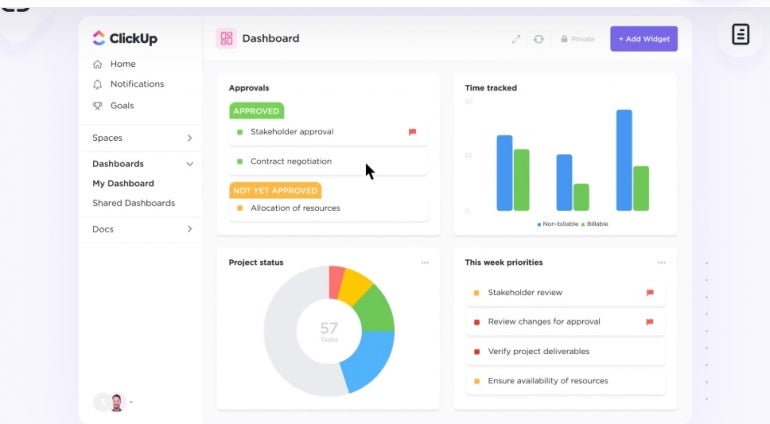
Key features of ClickUp
- Easy to switch between different board views
- Highly customizable dashboard
- Intuitive user interface
Use cases
- Companies that are looking for a centralized hub for all workflows related to project management can benefit from the ClickUp format.
- ClickUp is great for users that are looking to maximize productivity and efficiency.
Integrations
- Dropbox
- Slack
- Salesforce
- Microsoft Teams
Feature graph
| Features | Trello | Smartsheet |
|---|---|---|
| Kanban | Yes | Yes |
| Gantt charts | No | Yes |
| Workflow automation | Yes | Yes |
| Timeline view | Yes | Yes |
| Native messaging | No | Yes |
| Integrations | 181+ | 80+ |
Wrike

Wrike is a great alternative for users who want to take a big leap in features, even beyond what Asana and many other project management tools offer over Trello.
Wrike’s feature set includes many built-in integrations, making most third-party tools unnecessary; its suite of features goes beyond comparable tools like Asana or ClickUp. Wrike also offers users standard project management views, including kanban and timeline.
Wrike is almost double the price of Trello at the initial premium tier, with a cost of $9.80 per monthly user compared to Trello’s $5.00 per user rate, but this increased cost per user comes with additional advanced features that Trello doesn’t offer.
SEE: Wrike review (TechRepublic)
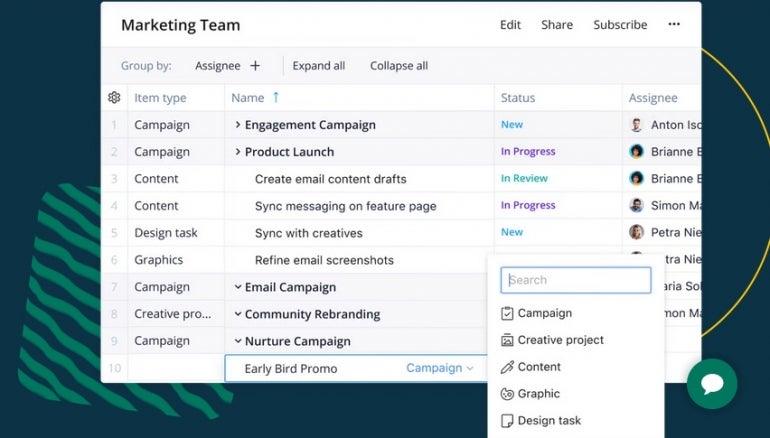
Key features of Wrike
- Creative workflows and in-image commenting
- Tools designed for large and complex projects
- Built-in integrations and workload management
Use cases
- Wrike is great for marketing campaigns.
- Creative agencies can benefit from Wrike’s comprehensive suite of features.
- This software is a great fit for more experienced PM tool users; it is not ideal for beginners.
Integrations
- Salesforce
- Tableau
- Microsoft Teams
- MediaValet
- Google Drive
Feature graph
| Features | Trello | Wrike |
|---|---|---|
| Kanban | Yes | Yes |
| Gantt charts | No | Yes |
| Workflow automation | Yes | Yes |
| Timeline view | Yes | Yes |
| Native messaging | No | Yes |
| Integrations | 181+ | 400+ |
How to choose between the best Trello alternatives
For project leaders who enjoy the core functions of Trello but need more customization and workflow options, Asana is likely the best choice for your next project management software solution. Asana takes the core functions of Trello and adds the ability to customize workflows beyond Trello’s set processes. Breaking up projects into smaller categories and assigning individual parts to specific team members is easy in Asana, but Trello does not offer this flexibility.
If you need more features and scalability than Asana or Trello, Wrike should be one of your top considerations. However, for project teams with detailed data they need to track above all else, Airtable and Smartsheet are the top choices. With so many choices, there is definitely a Trello alternative that can accommodate whatever project or team workflow you need to manage.
Read next: The 10 best project management software and tools (TechRepublic)
Top project management software recommendations
1
Wrike
Tackle complex projects with Wrike’s award-winning project management software. Break projects into simple steps, assign tasks to team members, and visualize progress with Gantt charts, Kanban boards, and calendars. Manage resource allocation and forecasting with software that’s easy to launch. Automation and AI features strip away time-consuming admin tasks so you can do the best work of your life. Streamline your practices, align your team, and ensure you hit deadlines and stay on budget.
2
Rocketlane
Rocketlane is purpose-built to run customer facing projects. It uniquely ties project management, document collaboration, and communication to help teams hit their project goals, accelerate time-to-value, and elevate the customer experience.
3
LetsBuild
Construction software for project managers and site managers. LetsBuild’s cloud-based apps support planning, progress reporting, snagging, communication, and reporting, and information is updated in real-time, whether at the office on on-site.




